The Story: When Dark Mode Almost Broke Our Client’s Campaign
A few months ago, our agency was tasked with developing a series of emails for a well-known enterprise client . The client’s marketing team was thrilled with the design—until they previewed the emails in dark mode.
Text disappeared. Logos blended into the background. Call-to-action (CTA) buttons became invisible. The client was understandably concerned: “How can we send these emails if they look broken to half our audience?”
That’s when we stepped in to save the day. Here’s how we tackled dark mode issues—and how you can too.
The Dark Mode Problem: Why It Matters
Dark mode isn’t just a trend—it’s a reality. Here’s why you can’t ignore it:
-
Dark Mode Adoption: Over 80% of users enable dark mode on at least one app or device, according to Android Authority.
-
Email Client Chaos: Different email clients (like Gmail, Outlook, and Apple Mail) render emails differently in dark mode. What looks great in one client might look terrible in another.
-
Brand Reputation at Stake: Broken emails in dark mode can make your brand look unprofessional and hurt engagement rates.
The Main Issues with Dark Mode in Emails
Here are the most common problems we see in dark mode email rendering:
-
Invisible Text: Dark text on a dark background disappears.
-
Blended Logos: Transparent PNGs or logos with no background blend into the dark mode background.
-
Broken CTAs: Buttons and links become unreadable or invisible.
-
Color Inversion: Some email clients automatically invert colors, which can ruin your design.
Why Dark Mode Compatibility is Non-Negotiable
If you’re not optimizing for dark mode, you’re risking:
-
Lower Engagement: Emails that look broken are more likely to be ignored or deleted.
-
Missed Opportunities: CTAs that don’t stand out won’t drive clicks or conversions.
-
Brand Damage: Poorly rendered emails can harm your brand’s reputation.
How to Fix Dark Mode Issues: Best Practices from an Email Development Wizard
As an agency specializing in HTML email production and development, we’ve mastered the art of dark mode optimization. Here are our top tips:
1. Test, Test, Test
-
Use tools like Litmus or Email on Acid to preview your emails in dark mode across different email clients.
-
Check how text, images, and CTAs render in both light and dark modes.
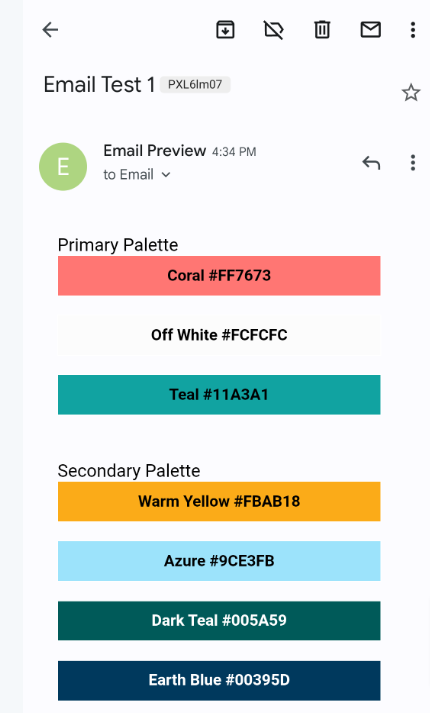
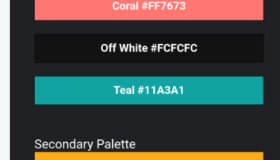
2. Fix Your CTAs and Buttons
-
Add a White Border: A 1-2 pt white border around buttons ensures they stand out in dark mode.
-
Use Solid Backgrounds: Avoid transparent backgrounds for buttons. Instead, use a solid color that contrasts with dark mode.
-
Test Button Colors: Some colors (like pure black or white) can get inverted. Use slightly off-white (#F5F5F5) or dark gray (#333333) for better results.
3. Optimize Images and Logos
-
Avoid Transparent PNGs: Use logos with solid backgrounds to prevent blending.
-
Add a Fallback Background: Specify a background color for images in your HTML code.
4. Use System Colors
-
Instead of hardcoding colors, use system colors that adapt to light or dark mode. For example:
background-color: #FFFFFF; /* Light mode */ background-color: #121212; /* Dark mode */
5. Implement Dark Mode-Specific CSS
-
Use media queries to target dark mode specifically:
@media (prefers-color-scheme: dark) { body { background-color: #121212; color: #FFFFFF; } }
6. Check Your Backgrounds
-
Use a consistent background color for your email container to avoid unexpected inversions.
-
Test gradient backgrounds to ensure they don’t break in dark mode.
Data-Driven Insights: Why These Practices Work
-
Higher Engagement: Emails optimized for dark mode see up to 20% higher click-through rates (Litmus, 2023).
-
Better Brand Perception: Consistent rendering across devices builds trust with your audience.
-
Fewer Support Tickets: Fixing dark mode issues upfront reduces complaints from users.
Conclusion: Don’t Let Dark Mode Break Your Emails
Dark mode is here to stay, and ignoring it can cost you engagement, conversions, and brand reputation. By following these best practices, you can ensure your emails look flawless—no matter how your audience views them.
At Digitaland, we specialize in crafting pixel-perfect, dark mode-compatible emails for enterprise clients. Let us handle the technical heavy lifting so you can focus on what you do best: growing your business.
If you need any help contact us.


