Online display advertising is a smart way to improve the visibility of your company’s brand or increase your company’s sales in today’s data-driven digital age. One of the many benefits of targeting display advertising is that you are more likely to hit interested parties with your message. It’s a great way to “pre select” your audience before you launch your campaign.
Example of cookies lists using third party data vendor targeting fashion female buyers:
You can also retarget your display ads over time to optimize the response and increase conversions of people who have previously viewed your ads or visited your website. (Again, you already know these people are interested in you, so why not hit them up again?)
For years, the most common method of targeting display advertising has been through Google AdWords (the most prominent content network on the internet). However, there are premium networks that can also give you the opportunity to target your desired consumer through a number of important filters, including targeting users and specific websites.
Targeting display advertising to user and their behaviors
When you target display advertising to specific users, you can do so by targeting both how they search online and how they act on a specific site. (You can even tag the shopping cart page to examine what they bought or almost bought.)
Targeting users can be broken down into a few basic categories, that include:
- Behavioural (using cookies to identify how a user behaves, buys, etc.)
- Demographic (targeting sex, age, etc.)
- Contextual (targeting the display ad to match the web content)
- Geotargeting (targeting to where consumers live)
Targeting display advertising to sites
You can also target display advertising in other ways like targeting websites or groups of sites (targeting domains) that you think a desirable user might be visiting. For example, a music company may be targeting display advertising on popular music sites, or RollingStone.com, while a dressmaker would target popular fashion sites or women’s blogs.
Through programatic buying you can actually match your ads to targeted audiences on individual basis, impression by impression. And to take it a step further, through real-time bidding, you can bid on that proper placement in real time to dial up the targeting. You might even buy blocks of impressions on a specific site so that the user sees your ad more than once on their visit. Use sub pages too. Most users that dive deeper into a specific website have a greater interest in that site’s content.
Targeting display advertising by combining both strategies (users and sites)
One common and smart approach to targeting display advertising is to mix it up. You can retarget users who have done certain desired actions while also including a block buy of display ads on a particular site or group of sites to cast a wider net. Using both approaches helps assure your success and can be done in an economically advantageous way that is good for your ROI, too.
Online display campaigns: Retargeting
Search retargeting allows for the targeting of display advertising directly to people who have searched for your product or some similar thing on one or several of the major search engines (like Bing, Ask, Google and others.) You can have your ad display on another site they visit shortly after they were searching for the subject matter you are touting. It may seem invasive to some users at first, but it is the most effective way to preselect interested parties!
Remember the more impressions and more qualified users lead to better conversion with HTML5 digital display ads. That’s why targeting will continue to work as Big Data continues to drive the digital world. We’ll cover more advanced targeting in more details in a future blog.
Stay tuned.

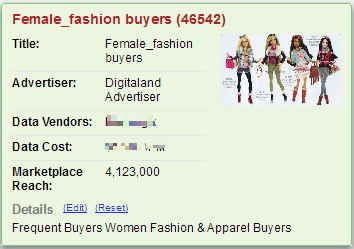



One Reply to this post
Great article! For those looking for more info on AdWords check out this new tutorial that shows you how create hyper-optimized Google AdWords HTML5 ads from Adobe Flash and Animate files using a new product called FlaExporter.
http://www.flash-to-html5.com/AdWords-HTML5-Ads-With-Swiffy-Alternative-FlaExporter-and-Adobe-Animate-Tutorial
FlaExporter is a great way to publish high-performance HTML5 AdWords ads directly from your Adobe Flash or Animate files without having to restructure anything. FlaExporter’s auto-optimization feature is essential for those trying to stay under AdWords 150 KB file size limit. It auto-optimizes images, fonts, etc. during publish typically resulting in files that are ~85% smaller.
Check it out–
http://www.flash-to-html5.com/AdWords-HTML5-Ads-With-Swiffy-Alternative-FlaExporter-and-Adobe-Animate-Tutorial