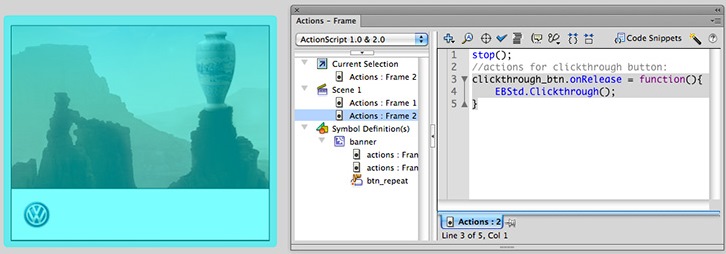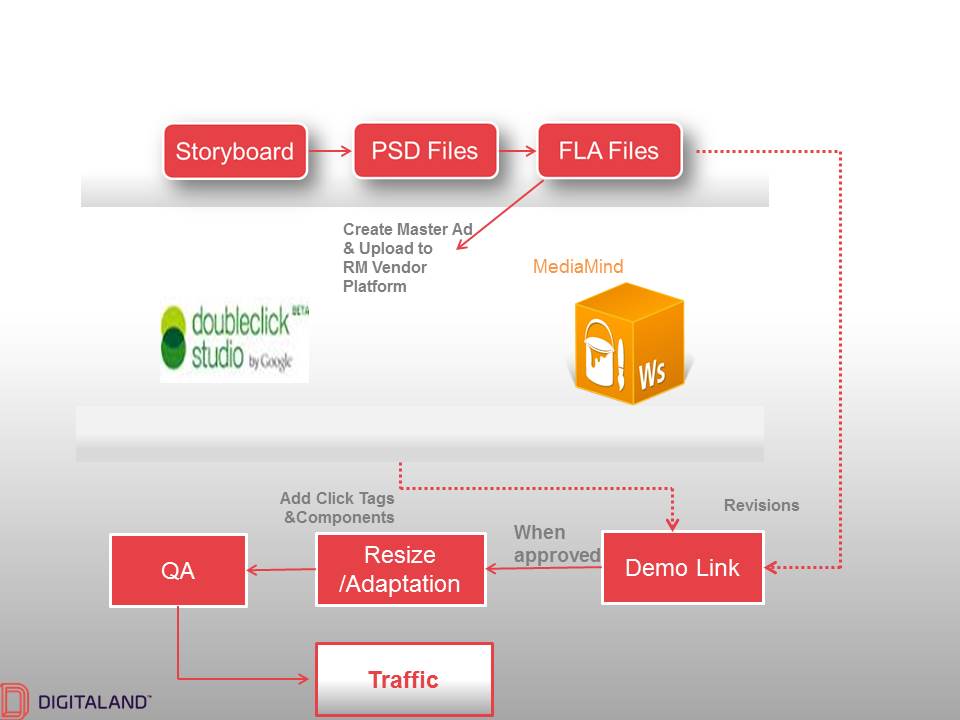Advertising industry professionals agree rich media production is a long, arduous process. It’s stressful and time-consuming, sometimes taking upwards of two or three weeks. At times, it doesn’t seem worth the effort.
How can you quickly and efficiently create Dynamic Rich Media, Interactive website or Interactive emails, rich media banners that work across different platforms and screen sizes?
Here are four tips to help you save time on rich media production.
- Use an ad server workshop. Several online tools can help you organize your rich media project, such as DoubleClick Studio or MediaMind workshop They can group different types of files into different folders–PhotoShop images, Flash files, project documents, etc.–for easy access and sharing. In addition, they streamline the revision process, easily allowing you to turn a first draft of the project into a linkable demo you can share with everyone involved in the project, showing exactly what the ad will look like to the user. You can then make changes to the demo based on feedback more quickly and accurately than if you were sending out e-mails full of bulky files. One more great value is for the designer to pull up the site specs(publisher) from the ad server platform.
- Upload directly to an ad server platform. The ad server platform is where your banner ultimately needs to end up, to be placed on websites. So a great way to save time on rich media production is to have the flash banner designers upload their finished design files to the server directly, as soon as it’s completed. Having the creative team e-mail the file to the media agency, who then e-mails it to the Effective Ads server people to upload, can take up to two or three extra days. But once the project is on the ad server, it can be accessed by everyone, checked for errors, etc.
- Keep the creative team connected. There are several echelons of people who have input on a project. The creative team submits it to the media agency, which submits it to the online publisher, who submits it to the server. Then revision instructions are handed back down the line. Keeping the digital creative agency directly connected to everyone involved allows them to receive feedback immediately, right from the source, saving time and eliminating miscommunication.
- Have the creative team add clicktags. Having them do this simple task at the source, rather than leaving it for the publisher to do later, saves time and makes trafficking much easier.
Start with a storyboard, then mock up your ideas in PhotoShop. From there, make your Flash file and create a Master that you share with a demo link, pending revisions. Add clicktags and components, then resize/reformat to the necessary standard, do Quality Assurance, and then finally it’s ready for traffic: quickly, efficiently, and with less hassle.